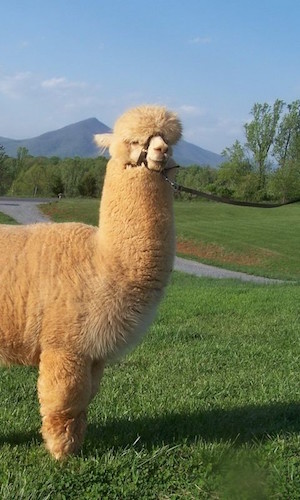You Should (Probably) Delete Your Google Data – Here’s How -Lifehacker: “…First let’s go over the data that can be automatically deleted, which the company organises into three different categories:
- Web and app history. This includes voice and audio data from Google assistant and other apps; data collected from apps synced to your Google account; all Chrome browsing history.
- YouTube search and watch histories
- Google Maps history and GPS location data
All of this data can be accessed from your Google Account’s activity dashboard, but before we get into how you set up auto-deletion, let’s talk about why you would wantto. One reason is because of the heightened personal privacy it provides, especially when it comes to your location and Google maps data. That said, your YouTube history is very different than sensitive material like, say, your name or bank info—all of which Google handles differently, and there are separate tools for managing such data. A more tangible reason is that deleting your data is helpful for up-to-date content (and ad) curation. People change, our tastes evolve, and periodically deleting your outdated content history is like giving your YouTube, Google Play, or even Google Podcast recommendations a refresh based on your current interests…”